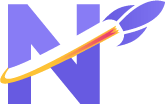Let's answer some questions
or choose a category to quickly find the help you need
First create an account then go to your Nextlevelbot user dashboard then pls follow the given link https://nextlevelbot.com/membership or on user dashboard in left side menu you can see Get membership page.
No but you can use our inbuilt 100% paper trading feature to test your any strategy. you can also call us on our support numbers for any help.
There are no limits to connect API. You can add multiple account thru Api in one subscription, no any hidden charges. maybe in future we can bring some plan. you can call us for detail.
- Active Nextlevelbot Membership
- Tradingview Paid or Trail Account (Free/Basic account will not work)
- API from your Broker
Please follow this Youtube video link - https://youtu.be/kffHBca6eWk
We support many popular brokers and exchanges. Visit the Partners page to see the updated list
Yes, you can do both semi algo and fully algo trading, it depends on your indicator or strategy also.
We have many advanced indicators for NLB users, go to NLB user dashboard and check the Indicator section. We don't know which indicator is profitable. Please explore from your side. All the indicators are available for test and use. Please follow the link to see all the indicators. https://nextlevelbot.com/nlb_indicator
Yes, you can trade with multi-account or API without any limit. contact us for more info.
Yes, you can trade Chartink Screener.
Yes, we are providing 100% free paper trade with Tradingview or Chartink. Please check the below link and learn.
We have lowest pricing for best algo service in market without any type of hidden charges. Please follow the link to check our Plans. https://nextlevelbot.com/#Price
Here is our support numbers:
Here is our WhatsApp Support Number only for chat:
Here is Telegram Community:
Nextlevelbot works as a bridge that connects Tradingview to a broker and Exchange. Users can automate their trading strategies from Tradingview or charting. It forwards strategy signals to the broker quickly with very low latency.
To connect Nextlevelbot with Tradingview, you need an activated plan for both Tradingview and Nextlevelbot. Then, you can go to the Nextlevelbot user dashboard and find their sequence webhook URL. Copy and paste this URL into the Tradingview alert notification section on the webhook URL option.
To buy and sell on your strategy or indicator on Tradingview, you need to create alerts and add Nextlevelbot syntax to those alerts for buying and selling. When your Tradingview strategy generates an alert, the buy and sell information associated with that alert is sent to your broker with the help of Nextlevelbot. To clarify or know in detail please call us on our support number.